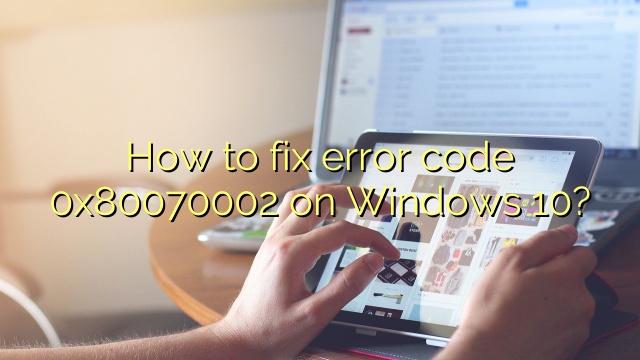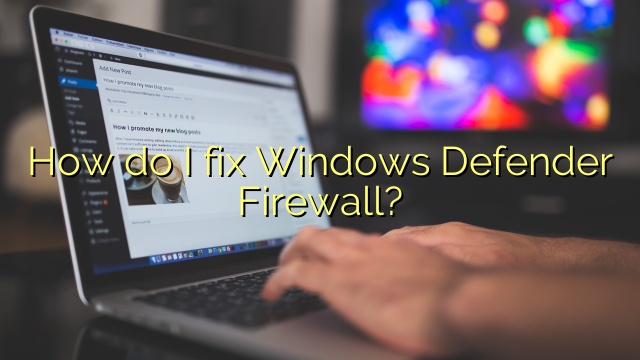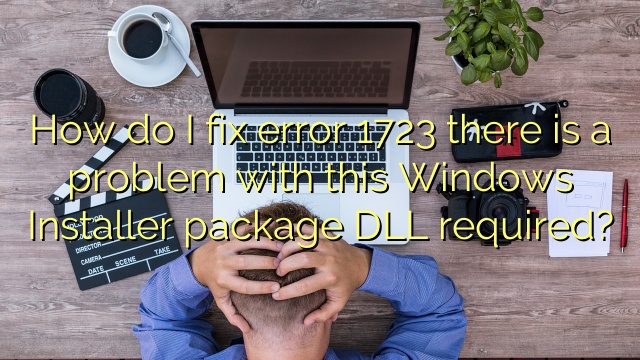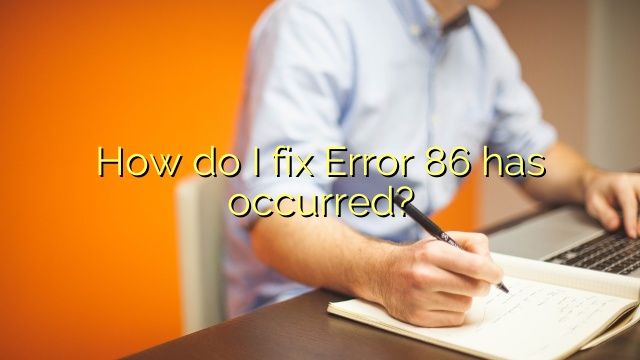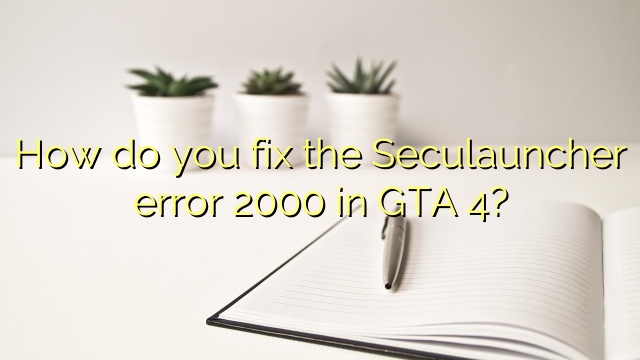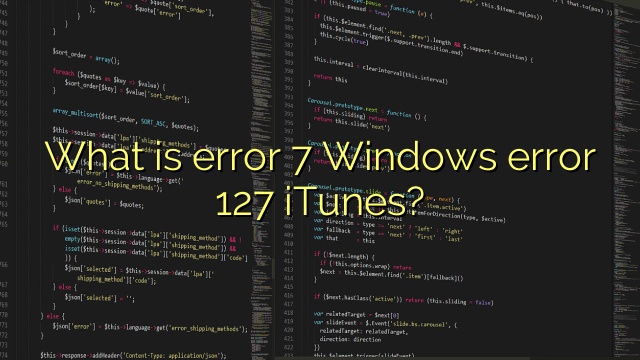How to fix error code 0x80070002 on Windows 10?
1. Run Windows Update Troubleshooter While it is rarely the case, some errors like 0x80070020 can be solved with the default Windows Troubleshooter. 2. Disable Anti-malware software 3. Check integrity of system files 4. Scan your hard drive for damaged fragments 5. Run a Clean Bootup 6. Reset Windows Update components 7. Use Media Creation
Read More