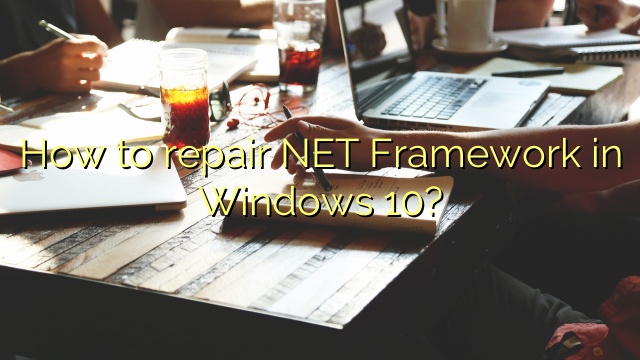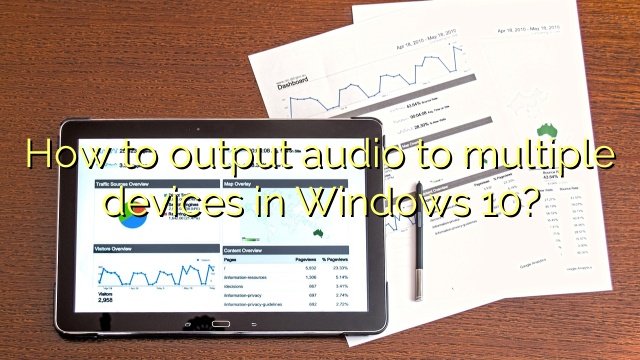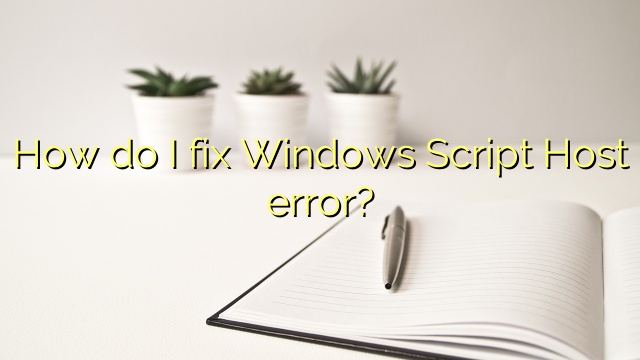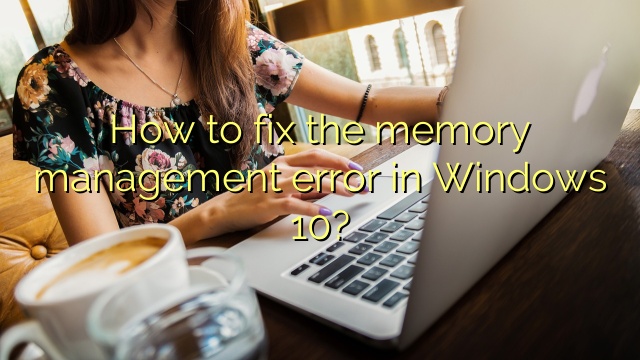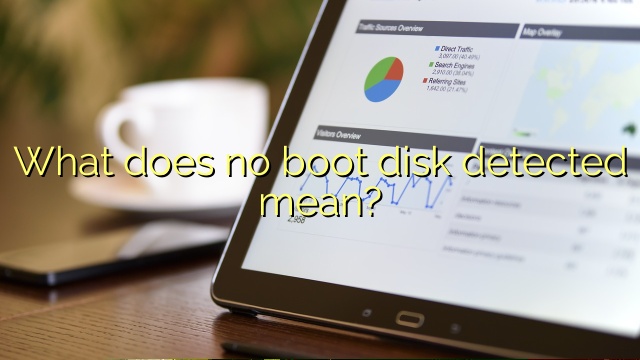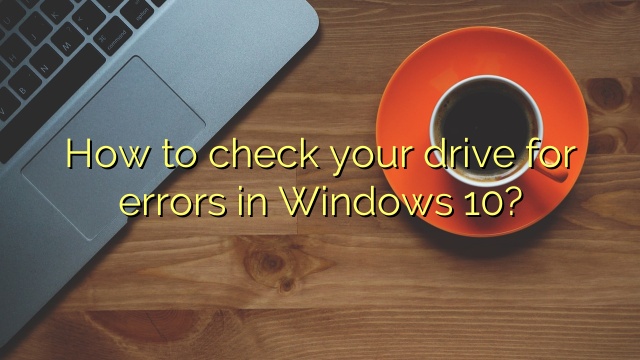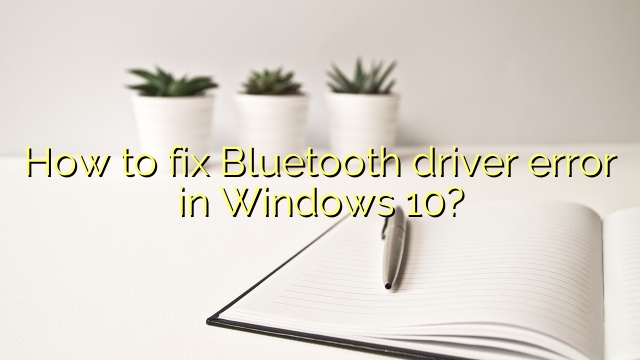How to repair NET Framework in Windows 10?
Close all open programs. Open the Windows Start menu. Type “Control Panel” into the search and open Control Panel. Go to Programs and Features. Select Uninstall a Program. Don’t worry, you aren’t uninstalling anything. Select Turn Windows features on or off. Find . NET Framework on the list. Close all open programs. Open the Windows
Read More