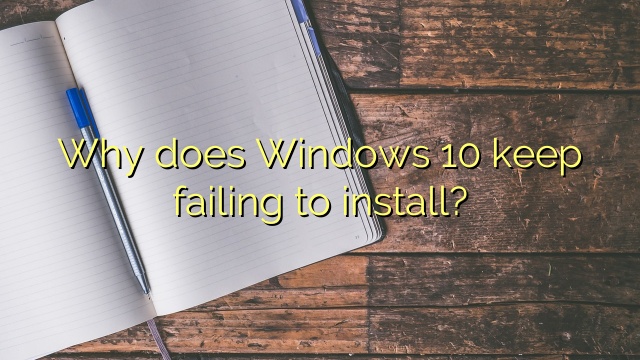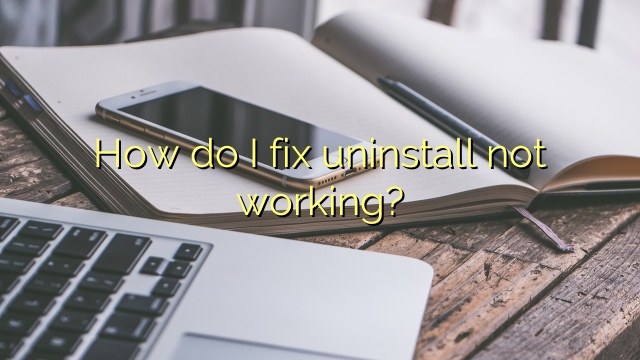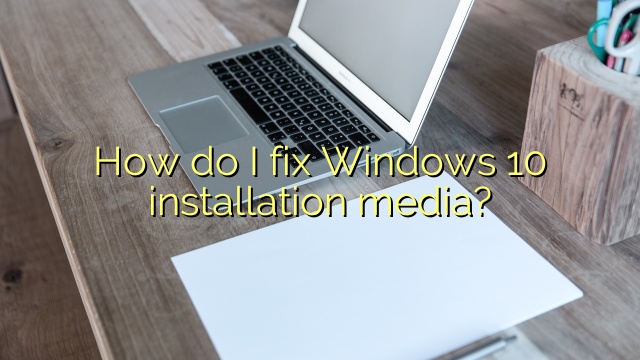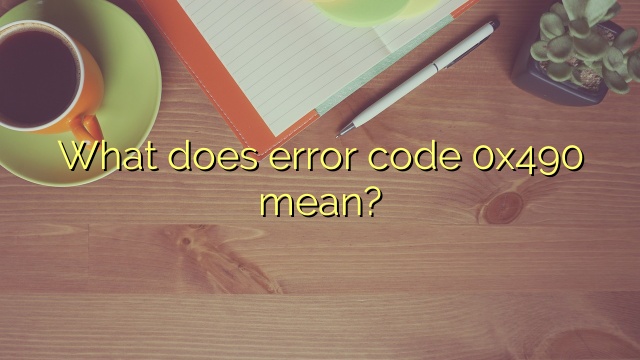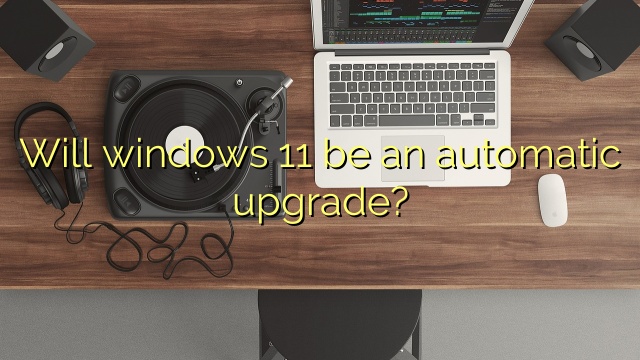Why does Internet Explorer keep asking for password?
Turn off password protected sharing. Type Network and Sharing Center in the Cortana search bar > select Advanced Sharing Setting > select Turn off password protected sharing for all networks. This must be disabled on the target/server device. Let Windows manage the HomeGroup. Turn off password protected sharing. Type Network and Sharing Center in the
Read More